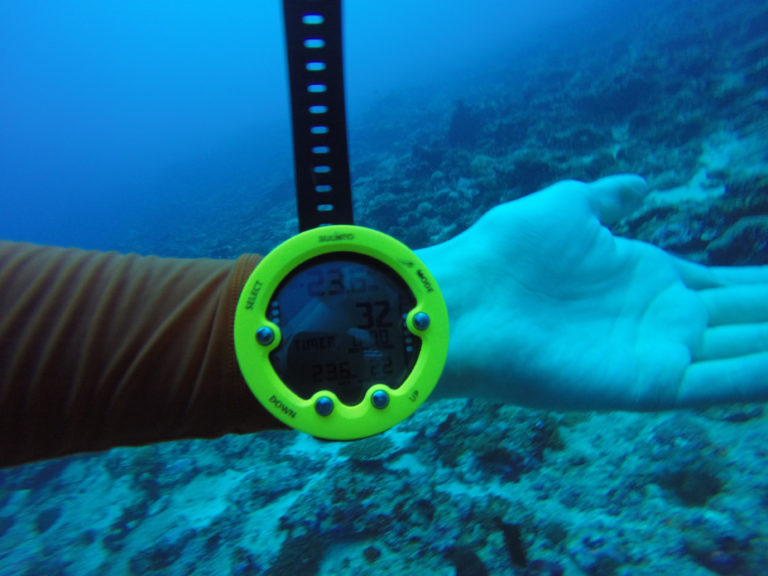Dive computers are essential tools for scuba diving, offering a range of features that help divers to stay safe, track their dive data, and make informed decisions about their dive plan.
However, if you're new to diving, or you've never used a dive computer before, the prospect of learning how to use one can be intimidating.
In this article, we'll cover everything you need to know about dive computers, including how they work, the different types available, and the various features you can expect to find on a modern dive computer.
We'll also provide some tips on how to get the most out of your dive computer and stay safe while diving. So, if you're ready to take the plunge and learn how to use a dive computer, let's get started!
What is a Dive Computer?
A dive computer is a specialized device that helps divers to track and monitor their dive data, including their depth, dive time, and nitrogen levels.
It's designed to help divers to stay safe and avoid the dangers of decompression sickness (DCS), which can occur when divers ascend too quickly from the depths and don't allow sufficient time for their bodies to adjust to the change in pressure.
How Does a Dive Computer Work?
Dive computers use algorithms to calculate how much nitrogen is dissolved in your body tissues based on your dive profile and other factors, such as your dive depth, duration, and surface interval.
The computer then uses this information to calculate your decompression status and provide you with an ascent rate that will help you avoid DCS.
Most dive computers also use a combination of sensors and algorithms to track other important dive data, such as your depth, dive time, and water temperature.
This information is displayed on the computer's screen, which is usually located on the wrist or mounted on a console.
Types of Dive Computers
There are several different types of dive computers available, each with its own unique features and benefits. The most common types are:
1. Wrist-mounted dive computers
These are the most popular type of dive computer, and they're designed to be worn on the wrist like a watch.
typically small and lightweight, making them easy to carry around and use while diving. Some wrist-mounted dive computers also have additional features, such as a digital compass or a dive planning function.
2. Console-mounted dive computers
These computers are typically mounted on a console, which is a small device that you can attach to your diving regulator.
They're larger and more complex than wrist-mounted dive computers, but they offer a wider range of features and functions.
3. Integrated dive computers
These computers are built into the diving regulator, making them an all-in-one solution for diving. They offer the same features as a console-mounted dive computer, but they're more streamlined and easier to use.
Features of Dive Computers
Dive computers come with a range of features that can help you to get the most out of your diving experience. Some of the most common features you can expect to find on a dive computer include:
1. Dive planning
Many dive computers have a dive planning function that allows you to set a maximum depth and dive time, and the computer will provide you with an ascent rate that will help you avoid DCS.
2. Multiple gas support
If you're diving with multiple gas mixtures, such as oxygen and helium, a dive computer with multiple gas support can help you to keep track of your gas usage and switch between gases as needed.
3. Nitrox capability
Nitrox is a type of diving gas that's enriched with oxygen, and it's often used to extend dive times or reduce the risk of decompression sickness.
Some dive computers have the capability to calculate and display your nitrogen levels when using Nitrox, allowing you to make informed decisions about your dive plan.
4. Digital compass
Many dive computers come with a built-in digital compass, which can be helpful for navigation and orientation while diving.
5. Safety stop countdown
A safety stop is a pause that divers take at a shallow depth towards the end of their dive to allow their bodies to adjust to the change in pressure. Some dive computers have a safety stop countdown feature that will alert you when it's time to start your safety stop and when you can safely ascend to the surface.
6. Ascent rate indicator
An ascent rate indicator is a feature that helps divers to maintain a safe ascent rate to avoid decompression sickness. It will typically display a red or yellow warning if you're ascending too quickly or a green light if you're ascending at a safe rate.
7. Nitrogen loading and tissue saturation
Many dive computers display your nitrogen loading and tissue saturation levels, which can be helpful for monitoring your decompression status and avoiding DCS.
8. Logbook
Most dive computers have a built-in logbook that allows you to track your dive data and review it after your dive. This can be helpful for keeping track of your dive history and planning future dives.
Tips for Using a Dive Computer
Now that you have a better understanding of dive computers and the features they offer, here are a few tips for getting the most out of your dive computer:
1. Follow the manufacturer's instructions
It's important to read the manufacturer's instructions and familiarize yourself with the functions and features of your dive computer before using it.
Each dive computer is different, so it's important to understand how yours works and what it's capable of.
2. Set your dive parameters
Before you start your dive, make sure to set your dive parameters, such as your maximum depth and dive time. This will help your dive computer to calculate your decompression status and provide you with an appropriate ascent rate.
3. Monitor your dive data
While diving, make sure to keep an eye on your dive data, such as your depth, dive time, and nitrogen levels. This will help you to stay safe and make informed decisions about your dive plan.
4. Follow the computer's recommendations
If your dive computer indicates that you need to make a safety stop or ascend to the surface, make sure to follow its recommendations. Your dive computer is designed to help you avoid decompression sickness and other diving hazards, so it's important to trust its advice.
5. Stay within your limits
It's important to remember that dive computers are designed to help you stay safe and avoid decompression sickness, but they can't guarantee your safety.
It's up to you to stay within your limits and make safe diving decisions based on your training, experience, and dive conditions.
Conclusion
Dive computers are essential tools for scuba diving, offering a range of features that help divers to stay safe, track their dive data, and make informed decisions about their dive plan.
Whether you're a beginner or an experienced diver, a dive computer can help you to make the most of your diving experience and stay safe while exploring the underwater world.
By following the tips and guidelines outlined in this article, you'll be well on your way to mastering the use of a dive computer and taking your diving skills to the next level.